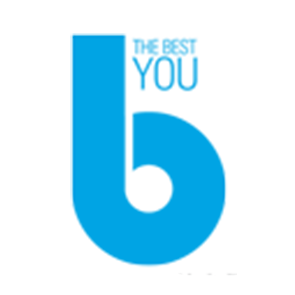You wouldn’t let your children take candy from a stranger in the street but would you let them talk to them on the Internet? Nia Jones looks at how to keep your children safe on the world wide web …
We read horror stories every week in the media about vulnerable child being easily targeted and abused by an unknown adult or a group of adults.
The Internet has become a major part of everyday life and because of the ubiquitous availability of Internet in homes, at schools and other public places; children are increasingly savvy in their use and understanding of the web. People use media within society and children are no exception.
The Internet is a double-edged sword in regards to children using it; on the positive side it provides a plethora of opportunities for learning and research resources, new means of socialization and instant communication.
But the negative aspects of the web can expose impressionable minds to potentially damaging content such as pornography, online gambling, hate sites, bullying, violent images and videos.
But the most prevalent worry for parents regarding the internet seems to be the dark element of anonymity that makes it easier for predators to pose as children and engage in sexual grooming. We read horror stories every week in the media about vulnerable child being easily targeted and abused by an unknown adult or a group of adults.
But there is also the danger of peer cyber-bullying and being duped by bogus organisations with a risk of revealing private information to criminals.
Governments and law enforcement agencies have been trying different methods of cracking down on cyber-criminals, inappropriate content and illegal activity. Legislation has been slow to arrive as policy-makers try to consider human rights as well as Internet security.
Whatever the fears regarding the internet, it seems that it is here to stay and is destined to become a bigger part of our existence. There is light and shade in every medium, but education, common sense and awareness is the only way to go regarding internet dangers, the internet has brought plenty of good and the web is only a bad place when certain people use it badly.
KEEPING YOUR CHILDREN SAFE ON THE INTERNET
- Keep your computer in a communal area: Never in a child’s bedroom; it will be easier to monitor their computer usage if you are in the vicinity and gives the opportunity to intervene should any issues arise.
- Monitor the computer’s history: Be aware of the websites, social networks and chat rooms your child is visiting and try to get a sense of who they are communicating with.
- Learn about the Internet together: Consider internet activities that you can do as a family; allowing you to supervise your child’s online activities while promoting safe computer habits.
- Keep lines of communication open: Let your child know they can approach you with any concerns they have about using the internet, sensitive content or cyber bullying.
- Warn about dangers: Tell your child the truth about the dark side of the internet, but don’t frighten them unnecessarily. Make sure your child knows the boundaries of what is acceptable and what the consequences of internet recklessness could be.
- Use a child-friendly search engine and web browsers: Find a search engines that gives the best results. Many allow you to restrict certain results, and you can protect these settings with a password.
- Consider implementing parental controls: By going to Tools on your menu bar, selecting Internet options, choose the Content tab, and click the enable button under Content advisor. Looking into filtering technology: Filtering software can be helpful – but there is no fool proof system that beats parental supervision. There are server-based filtering options offered through your ISP and downloadable applications available online.
- Consider creating separate accounts: Most computer operating systems give you the option to create different user accounts for each family member. you can give your child their own account and monitor their amount of access.
- Talk to other parents or teachers: Find out their tips for keeping their child safe and perhaps create a directory of appropriate children sites and passing them on to each other.